2024 February 19
Stochas 1.3.10 is released. This provides some features, minor fixes and an upgrade to JUCE 7.x
- You can now automate recording using a new automation parameter
- Crash in automation with multiple automation items in Reaper fixed
- Upgrade to JUCE 7.1.0
- Upgrade to Clap 1.2.0
- Default to midi note name instead of number (fixed regression)
2022 November 21
Stochas 1.3.8 released. This is a roll up of fixes and features that have been available in developer releases. What is new:
- Fixed issue in which 0% cells could still trigger and 99% cells would always trigger
- Add option to display midi note numbers instead of names
- Upgrade JUCE to 6.1.6
- Use XDG path for configuration file on Linux
- Allow scale factor to be less than 100%. Range was 100-200; but folks with very old systems and small monitors had a desire for at least <100 in reaper and other hosts. So make the range 50-200.
- Independent pattern and layer: allow different patterns to be active on different layers. This can be turned on and off.
- Retrigger feature: allow a single cell to trigger multiple times for eg. stutter effect
- Fixed extra note retriggering when looping playback
- ARM compatibility
2021 June 01
Please note that if you downloaded a developer release sometime in the past few months and happened to save a project in your DAW using that release, you may run into an incompatibility when loading that project using the latest version of Stochas. There was a bug related to plugin manufacturer code which has now been fixed. If you really need to recover that project, you will need to either reinstall that developer release, or build stochas setting the USE_LEGACY_COMPATIBILITY_PLUGIN_CODE to FALSE. Once you have that version loaded, you can load your project, then from within Stochas, click on Patch Options, Save Patch and save it to a file. You can then install the newer version, and load this patch into the current version using Load patch. If you did not install a developer release you should not be affected.
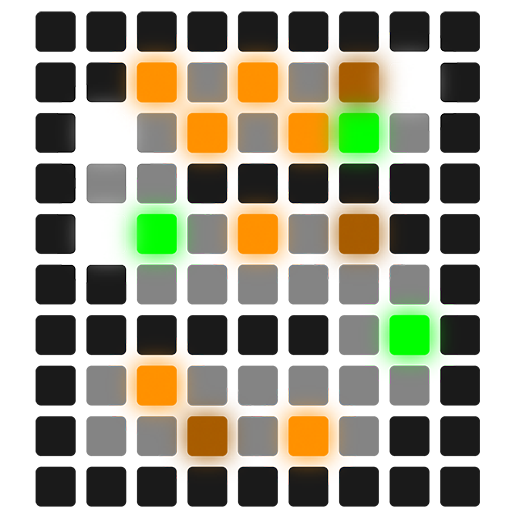 Stochas
Stochas