Why is there no VST2 plugin
Due to Steinberg’s licensing terms, we cannot provide binaries using the VST2 plugin format. As such, only VST3 is available. If you’d like to have a VST2 plugin and have access to the VST2 SDK you can build your own by defining VST2_PATH to point to your SDK when building.
Why does Stochas not run on my older OS Mac
The oldest mac OS version that is supported is 10.11. We believe this is due to the JUCE framework that is used for Stochas.
Why does Stochas not show up in my host
Make sure your DAW supports VST3 (AU is supported for Logic). If you are still having issues you can try running cmake with -DSTOCHAS_IS_SYNTH=TRUE and/or -DSTOCHAS_IS_MIDI_EFFECT=FALSE (or other combinations).
How do I create a custom color scheme
Switch to “custom” scheme. This will create a file called stochas.skin which will initially be the same scheme as the dark scheme. On Windows, go in windows explorer bar and type %APPDATA%\AudioVitamins, on mac look in ~/Library/Application Support/AudioVitamins to find the file. It is a text file, and you can use html color codes, so easiest to find one of those sites that has a color picker that shows you the codes. The changes get picked up either when you reload stochas, or switch back and forth between standard and custom color. To get you started here are a few skins provided by user @rovingeye: skins
How do I get Stochas working in FL Studio
- Open Stochas>*General settings>Midi>Apply Output port 1 (#)
- Open VST synth>*General settings>Midi> Apply Input port 1 (#)
General Setting of the plugin is an icon that looks like an electrical plug and a cog.
There is also a [video]https://www.youtube.com/watch?v=dWzrxjpL8p0 for an older version that may still be applicable:
How do I get Stochas working in Ableton Live
(From user EDLUK using Stochas in Ableton Live 11 Standard, but hopefully applicable to other versions. (See also for more info)
Method 1
- Place Stochas on a midi track and place your synth on a second midi track.
- On the synth track set the midi from to Stochas and the midi channel to Stochas.
- This should then enable Stochas to drive your synth.
- On my installation, I found that this approach used up a lot of CPU but I think that this is more of an Ableton issue with the synths that I am using.
Method 2 (record midi output from Stochas nd then use the recording to drive your synth)
- Place Stochas on a midi track and place your synth on a second midi track.
- Arm a second midi track for recording and set the midi from to Stochas and the midi channel to Stochas.
- When you hit the play head this will record the output from Stochas as a midi clip which you can then use to play your synth.
Using Standalone Stochas in Ableton Live on Mac
From user Paul Fox: screenshots and project files If your app is run as a standalone and the user sets their midi out to IAC (or whatever MIDI output your system offers that Ableton, or any DAW can see,) Ableton can use the device’s multiple channels to control different instruments.
Play within Ableton is only relevant if the project has Ableton tracks not controlled by Stochas. I was able to trigger the instruments from Stochas (standalone) without having Ableton playing. If the tacks aren’t “record enabled,” “monitor,” would need to be set to “IN.” I have my preferences set to allow multitrack recording so I can hit Command and click the record enable for each track and it’ll record all tracks simultaneously. I don’t remember how to automatically set the loop length in clips view but it may even be a fast way to populate x number of clips to pick whatever the producer likes most. Arrange view simply scrolls through until the user clicks “stop,” (shown in Screen Shot 2022-10-19 at 3.59.52 PM).
I’m not entirely sure why but when I had “IAC,” selected in Ableton the channels only presented “all,” as far as options (shown in Screen Shot 2022-10-19 at 3.52.27 PM). When I chose “All Ins,” I was able to set the corresponding channel (yellow star in Screen Shot 2022-10-19 at 3.50.47 PM).
After setting the output in Stochas (stand alone) and the input in Ableton (yellow stars in Screen Shot 2022-10-19 at 3.50.47 PM) I record enabled the tracks in Ableton and then I clicked record within Ableton and then Play within Stochas (blue highlight in Screen Shot 2022-10-19 at 3.50.47 PM).
The drum track is the only track I set to “poly.”
Why does midi/automation pattern change seem delayed
When sending a pattern change at the start of a measure, the first step of the measure may be associated with the old pattern. The reason for this is how the sequencer works with regards to note shift, swing, groove and humanization. It does a look-ahead on each step when it reaches halfway between the current step and the new step, and builds a list of “next notes to play”. It does this because the new step may need to play somewhat earlier than the grid if it’s moved backward in time. As a result, it has already added the new step to its list by the time it gets the signal to change patterns. The workaround is to move your midi/automation slightly earlier in time.
How can I change pattern independently of layer
The only way to do this right now is by assigning a midi mapping to change pattern for a single layer.
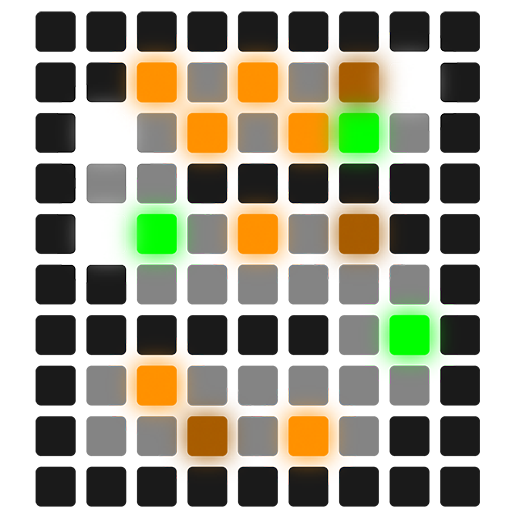 Stochas
Stochas